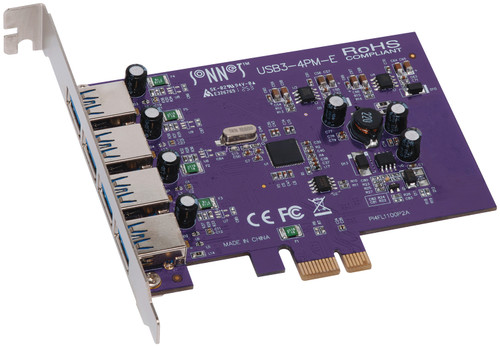Description
Sonnet Alegro Type - A USB 3.2 Gen1 5Gbps PCIe 4-Port
4-port SuperSpeed USB-A 5Gbps PCIe card with USB charging
Speedy USB 3.2 Gen 1 Performance
Add the Speed of USB 3.2 Gen 1 Ports to Mac Pro, Windows, and Linux Computers with PCIe Slots; and Thunderbolt to PCIe Card Expansion Systems


Key Features
- Adds USB 3.2 Gen 1 Connectivity—Adds four USB-A 5Gbps ports to your Mac Pro®, Windows PC®, or Linux® computer with PCIe slots; or Thunderbolt™ to PCIe card expansion system
- Speedy Performance—Transfers data up to 10x faster than over USB 2.0 connections
- Super-Powered Ports—Supports USB 3.0 bus-powered hard drives, SSDs, DVDs & Blu-ray devices with up to 2.0A per port
- Charging Ports—Supports USB 3.0 charging port handshake, and will simultaneously synch and charge iPads and other devices that support USB 3.0 charging at 1.5A per device
- Broad USB Device Support & Compatibility—Supports storage, hubs, and other USB-IF compliant devices; compatible with USB 2.0 devices
- Supports Hot-Swappable Device Connection—Plug in and disconnect peripherals without shutting off your computer
- Add USB 3.2 Gen 1 to Thunderbolt Expansion Systems—Add four speedy USB-A 5Gbps ports to Thunderbolt to PCIe card expansion systems
- Easy Installation—Quick and easy user installation into any available PCIe slot of your computer
![]()
Upgrade to SuperSpeed Performance
Your computer’s USB 2.0 ports are perfectly adequate for connecting mice, keyboards, and printers, but if you need to connect external storage drives, USB 2.0 ports are underpowered in more ways than one—limiting data transfer speeds to around 25–30 MB/s, they can hardly be called “high performance”. Most drives available today include faster USB interfaces and offer significantly better performance than USB 2.0-equipped drives. Though you can connect them to your computer’s USB 2.0 ports, their performance would be reduced by as much as 85 percent! Don’t settle for slow performance—install a Sonnet Allegro Type-A USB 3.2 PCIe 4-Port(1) card to instantly add four SuperSpeed USB 5Gbps ports to your system to take full advantage of today’s drives’ performance capabilities.
PCIe Interface
The Allegro features a PCIe 2.0 bus interface to take advantage of your computer’s fast expansion card slots. This card installs easily into any PCI Express® (PCIe) slot that supports a full-height card, features hot-pluggable and hot-swappable device connection support with automatic device configuration, and works with all USB-IF compliant USB peripherals.
Powerful Ports
Sonnet specially engineered the Allegro PCIe card to provide extra power through its ports without the need for you to connect an auxiliary power cable. Delivering up to 10W of power per port, this Sonnet solution supports USB 3.0 bus-powered hard drives, SSDs, DVDs & Blu-ray™ devices without the need to connect an additional AC power adapter. The Allegro also supports the USB 3.0 charging specification that enables you to simultaneously charge and sync your iPad®, iPhone®, or other device that supports USB 3.0 charging!
Add Four USB 3.0 Ports to Older Mac Computers with USB 2.0
Got an older Mac with USB 2.0 ports, no PCIe slots, and a Thunderbolt or Thunderbolt 2 port? The Allegro is a great way to add four USB-A 5Gbps ports for use in Sonnet’s Thunderbolt 2 and Thunderbolt 3 to PCIe card expansion systems, including Echo Express™ and xMac™ desktop and rackmount systems.
Perfect for the Extra Slot in Your Multi-Slot Thunderbolt System
Have a multi-slot Thunderbolt 2 or Thunderbolt 3 to PCIe card expansion system with an open slot? Installing an Allegro Type-A USB 3.2 PCIe 4-Port card is an excellent way to inexpensively add four SuperSpeed USB-A 5Gbps ports to your computer.
| Part number USB3-4PM-E | Allegro Type-A USB 3.2 PCIe 4-Port |
| Warranty | 2-year |
| Form Factor | PCIe computer card |
| Bus Interface | PCI Express 2.0 x1 |
| Peripherals Supported | Industry standard USB 3.2 Gen 1&2, 3.1 Gen 1&2, 3.0, 2.0, and 1.1 |
| Bus Powered Peripherals Supported | HDs, SSDs, DVDs, and Blu-ray devices up to 2A per port(2) |
| Cables Supported | USB 3.0 with Standard-A male connector, USB 2.0 with Standard-A male connector(1) |
| Chipset | Fresco Logic FL1100EX |
| RoHS Compliant | Yes |
| Package Contents | Allegro USB 3.0 4-Port PCIe Computer Card Documentation |
| Number of Ports | 4 external |
| Standard | Complies with OHCI (Open Host Controller Interface), EHCI (Enhanced Host Controller Interface), and xHCI (eXtensible Host Controller Interface) standards |
| UASP | USB attached SCSI protocol supported under OS X 10.8.5+ and Windows 8.1+ |
| USB Charging | USB Battery Charging 1.2 Compliant (up to 7.5W per port) |
| Data Transfer Rate | 5 Gbps |
| Number of Devices Supported | Up to 31 |
| Hot Plug | Supports hot-pluggable and hot swappable device connection |
| Boot Support | Thunderbolt 3 Macs |
| Mac Compatibility |
Mac Pro® (3,1, 4,1, 5,1, or 7,1 [2019]) macOS 10.8.5+ macOS Monterey compatible |
| Windows Compatibility |
Computer with PCIe slots Windows® 11, 10, 8, 7 Windows Server 2019, 2016, 2012, 2008 (64-bit editions) |
| Linux Compatibility |
Computer with PCIe slots Linux Kernel 5.4.0+ Ubuntu 20.04.1+ |
| Thunderbolt Compatibility |
Mac (Intel® or M1) or Windows PC via a Thunderbolt to PCIe Card Expansion System macOS 10.8.5+ Windows 10 Build 1703 or newer (64-bit) |
| Technical Notes |
1. Product name and/or description updated to reflect current USB naming conventions: USB 3.2 Gen 2 = USB 3.1 Gen 2 2. USB 3.0 devices require USB 3.0 cables to support USB 3.0 (SuperSpeed) transfer speeds (up to 5 Gb/s). Use of USB 2.0 cables between USB 3.0 devices and Allegro USB 3.0 4-Port is supported, but data transfers are limited to USB 2.0 speeds (up to 480 Mb/s). |
| Specifications subject to change without notice. | |
| Driver and product manual download page | Click here |
Compatibility
2008 | MacPro3,1 - A1186 - EMC2180
2009 | MacPro4,1 - A1289 - EMC2314
2010 | MacPro5,1 - A1289 - EMC2314-2
2012 | MacPro5,1 - A1289 - EMC2629
2019 | MacPro7,1 - A1991 - EMC3203
Mac Pro® (3,1, 4,1, 5,1, or 7,1 [2019]) (compatible with Mac Pro 3,1 PCIe 1.1 slot)
macOS 10.8.5+
macOS Monterey compatible
Windows Compatibility
Computer with PCIe slots
Windows® 11, 10, 8, 7
Windows Server 2019, 2016, 2012, 2008 (64-bit editions)
Linux Compatibility
Computer with PCIe slots
Linux Kernel 5.4.0+
Ubuntu 20.04.1+
Thunderbolt Compatibility
Mac (Intel® or M1) or Windows PC via a Thunderbolt to PCIe Card Expansion System
macOS 10.8.5+
Windows 10 Build 1703 or newer (64-bit)
Technical Notes
1. Product name and/or description updated to reflect current USB naming conventions:
USB 3.2 Gen 2 = USB 3.1 Gen 2
USB 3.2 Gen 1 = USB 3.0
2. USB 3.0 devices require USB 3.0 cables to support USB 3.0 (SuperSpeed) transfer speeds (up to 5 Gb/s).
Use of USB 2.0 cables between USB 3.0 devices and Allegro USB 3.0 4-Port is supported, but data transfers are limited to USB 2.0 speeds (up to 480 Mb/s).