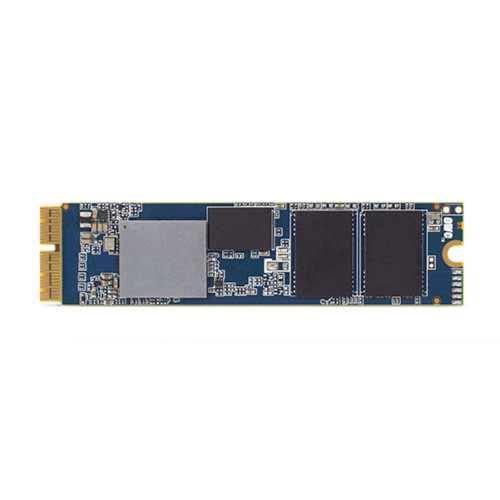Description
OWC Envoy Pro 1A Portable, Bus-Powered USB (10GB/s) Storage Enclosure
OWC Envoy Pro Portable Enclosure for most Apple SSD/Flash Drives from 2013 to 2019 Mac Models + all OWC Aura Pro X2, Aura Pro X, Aura N & N2. Rugged + High Performance with USB 3 up to 10Gb/s. Bus-Powered & Portable
Note: 5-Point Pentalobe and Torx T5 Screwdriver NOT included. You can order separately Here.
Highlights
- Build your own portable PCIe/NVMe SSD drive
- Repurpose any Apple factory-installed PCIe SSD
- Outstanding USB (10GB/s) speeds
- Award-winning aluminum design
- 1 Year OWC Limited Warranty
Hit the road with high performance.
- Build your own portable PCIe SSD drive
- Repurpose any Apple factory-installed PCIe SSD
- Outstanding USB (10GB/s) speeds
- Award-winning aluminum design
Experience incredible portable performance in the palm of your hand. The OWC Envoy Pro 1A combines elegance and functionality in sleek, portable external storage designed for use with the factory SSD found installed in select Apple Macs from 2013 to 2019, as well as Aura Pro X2, Aura Pro X, Aura N2, and Aura N drives. Its aluminum body protects your drive and data, while its minimal size allows for simple stowing in coat pockets, backpacks or briefcases.
The USB (10GB/s) interface offers speedy transfer rates and the Envoy Pro 1A requires no AC power adapter making it the ideal plug and play USB bus-powered SSD Enclosure.
1. Important Note: The OWC Envoy Pro enclosure has been specifically designed for use with select Apple SSDs from most 2013 to 2019 Mac models (see chart below). It is also compatible with Aura Pro X2, Aura Pro X , Aura N2 and Aura N drives .
2. The Envoy Pro 1A work on any USB3 (Type-A) or USB-C/Thunderbolt 3/Thunderbolt 4 port with a C to A adapter.
Includes
(1) OWC Envoy Pro 1A storage enclosure
(1) Carrying case
(1) High-quality double-shielded USB (Micro-B to Standard-A) connecting cable
(1) Quick start guide
(1) Assembly Manual & User Guide
Recommended (not included): OWC Toolkit for select MacBook Pro with Retina Display and MacBook Air - All the tools you need to upgrade the stock Apple SSD in select MacBook Pro with Retina Display or MacBook Air models, and install the factory original Apple SSD in an OWC Envoy Pro enclosure.
1 Year OWC Limited Warranty
| Mechanisms Supported | Specifically designed for use with the factory SSD found installed in select Apple Macs from 2013 to 2019, as well as Aura Pro X2, Aura Pro X, Aura N2, and Aura N drives |
| Bootable | Mac only |
| Chipset | JMS-586 |
| Data Transfer Rate (Maximum) | USB 3.2 Gen 1 : Up to 5 Gb/s (or 625 MB/s) USB 2.0 : Up to 480 Mb/s (or 60 MB/s) |
| Reach Certification | Yes |
| MTBF (Mean Time Between Failures) | Varies depending on drive mechanism installed |
| Contact Start Stops | Varies depending on drive mechanism installed |
| Mac OS Compatibility | macOS 10.13 High Sierra macOS 10.14 Mojave macOS 10.15 Catalina macOS 11.x Big Sur macOS 12.x Monterey |
| PC OS Compatibility | Windows 7 32-bit Edition Windows 7 64-bit Edition Windows 8 32-bit Edition Windows 8 64-bit Edition Windows 8.1 32-bit Edition Windows 8.1 64-bit Edition Windows 10 32-bit Edition Windows 10 64-bit Edition |
| Power Supply | Bus-powered |
| External Power Adapter | No |
| Number of Bays | 1 |
| Device Ports | (1) USB 3.0 Port |
| Security Slot | No |
| Power/Activity LED | Yes |
| Housing Color | Silver |
| Housing Material | Aluminum |
| Dimensions | Height: 1.1 cm (0.4 in) Length: 11.4 cm (4.5 in) Width: 5.4 cm (2.1 in) |
| Weight | 96.0 g (0.21 lbs) |
| Ambient Temperature | Non-Operating: 41°F to 104°F (5°C to 40°C) |
| Altitude | Operating: -304.8 m to 3,048.0 m (-1,000 ft to 10,000 ft) Non-Operating: -304.8 m to 12,192.0 m (-1,000 ft to 40,000 ft) |
| Noise | dB |
Videos
Compatibility
MacBook Pro (Retina, 13-inch, Early 2015) Model ID: MacBookPro12,1 / A1502 (EMC 2835)
MacBook Pro (Retina, 15-inch, Mid 2014) Model ID: MacBookPro11,3 / A1398 (EMC 2881)
MacBook Pro (Retina, 13-inch, Mid 2014) Model ID: MacBookPro11,1 / A1502 (EMC 2875)
MacBook Pro (Retina, 15-inch, Late 2013) Model ID: MacBookPro11,3 / A1398 (EMC 2745)
MacBook Pro (Retina, 13-inch, Late 2013) Model ID: MacBookPro11,1 / A1502 (EMC 2678)
MacBook Air (13-inch, Mid 2017) Model ID: MacBookAir7,2 / A1466 (EMC 3178)
MacBook Air (13-inch, Early 2015) Model ID: MacBookAir7,2 / A1466 (EMC 2925)
MacBook Air (11-inch, Early 2015) Model ID: MacBookAir7,1 / A1465 (EMC 2924)
MacBook Air (13-inch, Early 2014) Model ID: MacBookAir6,2 / A1466 (EMC 2632)
MacBook Air (11-inch, Early 2014) Model ID: MacBookAir6,1 / A1465 (EMC 2631)
MacBook Air (13-inch, Mid 2013) Model ID: MacBookAir6,2 / A1466 (EMC 2632)
MacBook Air (11-inch, Mid 2013) Model ID: MacBookAir6,1 / A1465 (EMC 2631)
iMac (Retina 4K, 21.5-inch, Early 2019) Model ID: iMac19,2 / A2116 (EMC 3195)
iMac (Retina 5K, 27-inch, Early 2019) Model ID: iMac19,1 / A2115 (EMC 3194)
iMac (Retina 5K, 27-inch, Mid 2017) Model ID: iMac18,3 / A1419 (EMC 3070)
iMac (Retina 4K, 21.5-inch, Mid 2017) Model ID: iMac18,2 / A1418 (EMC 3069)
iMac (21.5-inch, Mid 2017) Model ID: iMac18,1 / A1418 (EMC 3068)
iMac (Retina 5K, 27-inch, Mid 2015) Model ID: iMac15,1 / A1419 (EMC 2806)
iMac (Retina 5K, 27-inch, Late 2014) Model ID: iMac15,1 / A1419 (EMC 2806)
iMac (21.5-inch, Mid 2014) Model ID: iMac14,4 / A1418 (EMC 2805)
iMac (21.5-inch, Late 2013) Model ID: iMac14,3 / A1418 (EMC 2742)
iMac (27-inch, Late 2013) Model ID: iMac14,2 / A1419 (EMC 2639)
iMac (21.5-inch, Late 2013) Model ID: iMac14,1 / A1418 (EMC 2638)
iMac Pro (27-inch, Late 2017) Model ID: iMacPro1,1 / A1862 (EMC 3144)
Mac Pro (Late 2013) Model ID: MacPro6,1 / A1481 (EMC 2630)
Mac mini (Late 2014) Model ID: Macmini7,1 / A1347 (EMC 2840)
Reviews(1)
-
Great product
I bought this because i upgraded my ssd in MacBook. I did not want to waste ssd by leaving in drawer. It’s a great little caddy and matches laptop color. It’s a shame apple does not use standard NVME ssd. This is a bit expensive because it’s designed for an apple ssd. But still a great caddy.