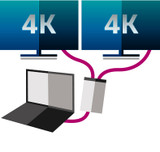Description
Sonnet Thunderbolt 3 to dual HDMI 2.0 / HDCP 2.2 adapter
Connect Two 4K HDMI Displays Using Only One Thunderbolt Port on Your Computer
Certified for use with both Mac® and Windows® Thunderbolt 3 computers, Sonnet’s Thunderbolt 3 to Dual HDMI 2.0 Adapter enables you to connect up to two 4K @ 60Hz HDMI monitors to a single Thunderbolt 3 port on your computer(1).
Thunderbolt Dual HDMI Adapter for Intel, M1 Pro, M1 Max, M1 Ultra Mac and Intel Windows Computers
Sonnet’s Thunderbolt™ Dual HDMI® Adapter enables you to work more efficiently with monitors attached to your notebook or all-in-one computer, enabling you to connect two 4K (3840 x 2160) @ 60 Hz HDMI displays to a single Thunderbolt 4 or Thunderbolt 3 port on your computer.

Key Features
- Display Adapter Features Two HDMI Ports and Connects Through 40Gbps Thunderbolt Connection
- Automatic Setup. Bus Powered.
- Expands Your Onscreen Work and Play Area
- Supports Other Resolutions (1080p and Lower Resolution Displays at 60Hz)
- Use with Thunderbolt Docks
- Supports Audio Out Without Additional Cables
- Won't Drain System Resources or Impact Computer's Performance
- Apple M1 Pro and M1 Max Compatible (Not Compatible with M1 Macs)
- Intel Mac and Windows Compatible
- 2-year Product Warranty
- Free Lifetime Customer Technical Support
- Designed in the USA
Productivity Partner – Expanded Workspace, Enhanced Workflow
Work more efficiently and expand your application desktop space across multiple screens. Whether you need to edit video or code like a pro, open multiple applications on their own screens, crunch spreadsheets in detail, or mirror your notebook’s display on a larger monitor, the Sonnet Thunderbolt Dual HDMI Adapter makes it possible. Connecting the adapter is plug-and-play easy – your computer powers the Sonnet adapter, so there’s no need to connect an additional power supply, and with native macOS® and Windows® support there’s no need to install separate driver software.
Go Big, Go Full Screen – Enjoy the Web and Videos at a Distance
Even when you’re not using productivity software, your notebook’s screen can constrain your view. Go big—the Sonnet Thunderbolt Dual HDMI Adapter enables you to connect your computer to your large monitor or big screen TV to browse the web and watch videos on YouTube and other content at a distance.
Not Just for 4K Displays – Supports Full HD (1080p) Displays and Audio Out
While the Sonnet Thunderbolt to Dual HDMI Adapter supports two monitors at up to 4K resolutions (3840 x 2160), you can also use it to connect monitors with lower resolutions, like full HD 1080p (1920 x 1080) @ 60Hz—this makes it great for use for different home and work applications. Because audio support is built into the Sonnet adapter, you don’t have to plug in a separate cable to hear sound from connected displays.
Optimal HDMI Video Performance Over Thunderbolt
Sonnet's Thunderbolt Dual HDMI Adapter is compatible with Intel, M1 Pro, M1 Max Mac and Windows 11 or 10 Thunderbolt computers. Thunderbolt's 40Gbps interface lets you run Ultra HD 4K resolution at 60 Hz on both displays at full performance. Got two 4K DisplayPort monitors and looking to connect them through Thunderbolt? Check out Sonnet's Thunderbolt Dual DisplayPort Adapter.
Need two 4K monitor support with your M1 Mac or PC without Thunderbolt? Check out Sonnet's DisplayLink Dual HDMI Adapter for M1 Macs.
Efficiency Enabler
Display with Apps Windows IconSonnet’s Thunderbolt 3 to Dual HDMI 2.0 Adapter enables you to work more efficiently with two displays attached to your notebook or all-in-one computer, while only using a single Thunderbolt 3 port on your computer.
Plug-and-Play Convenience and No External Power Adapter Required
To use it, simply plug in the Sonnet Thunderbolt 3 to Dual HDMI 2.0 Adapter into one of your computer’s Thunderbolt 3 ports, and then connect HDMI cables (sold separately) between the adapter and your monitors. Your computer powers the Sonnet adapter, so there’s no need to connect an additional power supply. Plus, with native macOS® and Windows support, there’s no need to install separate driver software.
Adapts to Your Needs
Connect Two 4K or Full HD DisplaysThunderbolt Certified for Mac® and Windows(2), the Sonnet Thunderbolt 3 to Dual HDMI 2.0 Adapter supports two monitors at resolutions up to 3840 x 2160 (4K), but you can also use it to connect monitors with lower resolutions, like full HD 1080p (1920 x 1080) or 1920 x 1200 monitors. This makes it great for use for different home and office workspace applications. Because audio support is built into the Sonnet adapter, you don’t have to plug in a separate cable to hear sound from the monitors. And, unlike USB adapters, the Sonnet adapter won’t drain system resources that might impact your computer’s performance.

IMPORTANT NOTE
Although Sonnet’s Thunderbolt 3 to Dual HDMI 2.0 Adapter supports the connection of up to two 4K monitors with 60Hz refresh rates, the actual number of monitors it will support, as well as the screen refresh rates, are determined by your computer. Click here to view a list of Thunderbolt 3 hosts (computers) and their capabilities; please note that at any given time this list may not be complete. Click the appropriate Filter by Brand/OEM link, and then find your computer model. Check the centre column to identify its external display support capabilities. If your model is not listed, contact your computer’s manufacturer for information.
| Part No. | TB3-DHDMIG |
| Hardware | |
| Warranty | 2-year |
| Form Factor | Display adapter |
| Bus Interface | 40Gbps Thunderbolt 3 |
| External Connectors |
Two HDMI |
| Standard | HDMI 2.0 and HDCP 2.2 |
| Supported Resolutions | Up to 3840 x 2160 @ 60 Hz |
| Dimensions, Adapter (WxDxH) | 2.3 x 3.9 x 0.6 in. (59 x 99 x 16 mm) |
| Dimensions, Cable (Length) | 11.8 in. (300 mm) |
| RoHS Compliant |
RoHS 3 Directive 2015/863 |
| Mac Compatibility |
Intel® Macs with two Thunderbolt 3 ports support two 4K monitors with one Sonnet adapter Intel Macs with four Thunderbolt 3 ports (except Mac mini) support four 4K monitors with two Sonnet adapters(2) M1 Pro and Max Macs support two 4K monitors with one Sonnet adapter M1 Macs are not compatible macOS® 10.12.6+ macOS Monterey compatible |
| Windows Compatibility |
Windows PC with Thunderbolt 4 or Thunderbolt 3 ports(1) Windows 11 or 10 |
| Monitor Compatibility | EDID Version 1.4(3) |
| Package Contents | Thunderbolt 3 to Dual HDMI 2.0 Adapter Documentation-PDF file click here |
| Technical Notes |
1.Not compatible with USB-C only ports. Although Sonnet's Thunderbolt Dual HDMI Adapter supports the connection of two 4K monitors with 60Hz refresh rates, the actual number of monitors it will support, as well as the screen refresh rates, are determined by your computer. Check your computer's user guide or your computer manufacturer's website for specifications. 2.Plug one into a left side port and one into a right side port. |
Compatibility
Intel® Macs with two Thunderbolt 3 ports support two 4K monitors
Intel Macs with four Thunderbolt 3 ports support four 4K monitors with two Sonnet adapters(5)
M1 Macs are not compatible
macOS® 10.12.6+
macOS Big Sur compatible
Windows Compatibility
Windows PC with Thunderbolt 3 ports(1)
Windows 10 (64-bit Edition Version 1809 or greater)
Monitor Compatibility
EDID Version 1.4(3)