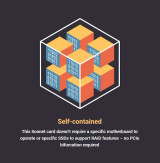Description
Sonnet M.2 8x4 Silent Gen4 PCIe Card. Eight M.2 NVMe SSD Slots on a PCIe 4.0 x16 Card. Add Your Own M.2 SSDs.
Add Up to 64TB of SSD Storage In One Card Slot!
Ultra-fast Gen4 SSD Data Transfers – Speed or capacity? Not too long ago, you had to make a choice between the two. The problem is, for many professional workflows, both are critical. Everyone knows M.2 NVMe PCIe SSDs offer great performance, but limited capacity. Hard drives offer great capacity, but very slow speeds by comparison. What if you could create increased SSD capacity? We make it possible — the Sonnet M.2 8x4 Silent Gen4 PCIe® Card enables you to mount up to eight NVMe SSDs into a single x16 PCIe card slot and combine their capabilities for ultra-performance. This card can transform your workflow.
Superior Storage Performance
Install the M.2 8x4 Silent Gen4 PCIe card with your SSDs into your computer’s x16 PCIe 4.0 or PCIe 3.0 slot to achieve superior storage performance with four SSDs configured as RAID 0.
Sonnet Max-Performance Design – Sonnet Advantages
Sonnet M.2 8x4 Silent Gen4 PCIe Card is a full-height, full-length PCIe 4.0 card with a 48-lane PCIe 4.0 switch and x16 interface designed to support maximum performance. Sonnet M.2 8x4 card features:
- 48-lane PCIe 4.0 Switch – x16 slot bandwidth is available to all x4-connected SSDs, facilitating maximum speed with any combination of M.2 SSDs used.
- Self-contained – This Sonnet card doesn’t require a specific motherboard to operate or specific SSDs to support RAID features – no PCIe bifurcation required.
- Universal Compatibility – Compatible with Mac, Windows, and Linux computers with an x16 PCIe slot.
- Broad M.2 NVMe SSD Support – Works with a wide variety of M.2 NVMe Gen4 and Gen3 SSDs.
Adobe After Effects User?
Pro SSD Storage Performance – Are you an Adobe® After Effects user? Imagine being able to perform 4Kp60 work in 32-bit linear, or even 4Kp24 with high channel count EXRs (or effects in 8K) where your computer’s onboard storage couldn’t keep up! Sonnet M.2 8x4 Silent Gen4 PCIe Card makes it possible.
Not Quiet…Silent – Sonnet Silent Cooling Thwarts Thermal Throttling
Sonnet designed the M.2 8x4 Silent Gen4 PCIe Card with an effective passive cooling solution – instead of relying on fans that can get loud, Sonnet silent cooling effectively presents thermal throttling, enabling SSDS to maintain sustained peak performance without a peep.
Thunderbolt Port?
Connect Eight SSDs Through One Cable – Got a Thunderbolt connection, but no PCIe card slot? Sonnet M.2 8x4 Silent Gen4 PCIe Card is ideal for use in our Echo I Desktop PCIe Expansion System. The combo effectively enables you to add up to eight SSDs to any Mac (M series or Intel), Windows, or Linux computer with Thunderbolt ports.
Simple and S.M.A.R.T.
Easy System Integration – Integrating a Sonnet M.2 8x4 Silent Gen4 PCIe Card into your system is easy — NVMe compliance ensures the necessary drivers are installed automatically. The M.2 8x4 uses your computer’s operating system’s built-in drive formatting utilities to format the SSDs. SSD health monitoring is supported through S.M.A.R.T. (Self-Monitoring, Analysis and Reporting Technology) data reporting, too.
Key Features
- Eight SSD Slots – Add Up to 64TB Ultra-fast Storage (SSDs Sold Separately)
- High-performance PCIe Interface – PCI Express 4.0 x16 Host Bus Interface Plus x48 PCIe 4.0 Switch; x16 Slot Bandwidth Is Available to All x4-connected SSDs
- Superior Performance – Achieve Sustained SSD RAID 0 Speeds Up to 30,000 MB/s*
- RAID 0, 1, and 10 Support
- macOS Boot Support
- No Thermal Throttling
- Thunderbolt Expansion Systems Compatible
- NVMe Compliant
- Supports S.M.A.R.T. Operation
- Mac, Windows, and Linux Compatible
- 2-year Product Warranty
- Free Lifetime Customer Technical Support
- Designed in the USA
* Performance will vary based on the type and number of SSDs used, the host computer's CPU speed, and PCIe card slot architecture.
| Mac Compatibility | Mac Pro 14,8 (2023) macOS Ventura (not compatible with Sonoma initial release)(2) Mac Pro 7,1 (2019) - Use x16 PCIe slot (slot 3, 4, or 5) for best performance Mac Pro 5,1 - Use x16 PCIe slot (slot 2) for best performance macOS 10.13.6+ macOS Sonoma compatible |
| Windows Compatibility | Windows computer with available full-length, full-height x16 PCIe slot (PCIe 4.0 slot preferred; PCIe bifurcation not required) Windows 11 and 10 Windows Server 2022, 2019 |
| Linux Compatibility | Linux computer with available full-length, full-height x16 PCIe slot (PCIe 4.0 slot preferred; PCIe bifurcation not required) Linux Kernel 5.0+ |
| Thunderbolt Compatibility | With a card installed in a Thunderbolt expansion system with a full-length x16 PCIe slot Any Mac, Windows, or Linux computer with Thunderbolt |
| Power Requirements | When seven or eight SSDs are installed on the M.2 8x4 Silent Gen4 PCIe Card, connecting the included 6-pin PCIe auxiliary power cable between the computer’s and the card’s power connectors is required (optional when up to six SSDs installed). |
| M.2 NVMe SSDs Compatibility | Western Digital PCIe Gen4 SSDs are NOT compatible For a list of compatible M.2 NVMe SSDs, see the following PDF |
| Part Number | FUS-SSD-8X4-E4S |
| Warranty | 2-year |
| Form Factor | Full-length, full-height computer card |
| Internal Connectors | Eight M-keyed (NVMe) M.2 sockets 6-pin PCIe auxiliary power connector |
| SSDs Supported(1) | Single-sided and double-sided M.2 2280 NVMe PCIe SSDs M.2 NVMe SSDs Compatiblity PDF Western Digital PCIe Gen4 SSDs NOT compatible |
| Boot Support (From a Single SSD) |
macOS Windows, Linux |
| RAID Support | macOS, Windows, Linus RAID 0, 1, and 10 |
| NVME Support | Yes |
| SSD Power/Activity Indicators | Yes |
| S.M.A.R.T. Status Data Reporting Support | All SSDs |
| RoHS Compliant | Yes |
| Package Contents | Sonnet M.2 8x4 Silent Gen4 PCIe Card Thermal transfer pads 6-pin to 6-pin auxiliary power cable for Mac Pro Documentation |
| Product Manual | |
| Technical Notes |
(1) You may install fewer than eight SSDs now and add more later without needing to reformat existing ones. Only 2280 (80mm — the most common length) length M.2 SSDs are supported. M.2 SSDs longer or shorter than 80mm don’t fit. (2) Only in a 2023 Mac Pro (M2 Ultra), the initial release of macOS 14 (Sonoma) does not properly access the data in the M.2 8x4 PCIe Card. Users with macOS 13 installed should not update to macOS 14 at this time. We expect Apple to fix this anomaly in an update. (The data will not be lost, just inaccessible.) The card will continue to work fine under macOS 14 in an Intel Mac Pro, or with any Mac using a Thunderbolt expansion system. |
Compatibility
Mac Compatibility
2023 | Mac14,8 - A2786 - EMC8163 - M2 Ultra (macOS Ventura (not compatible with Sonoma initial release)(2)
2019 | Mac Pro 7,1 – Use x16 PCIe slot (slot 3, 4, or 5) for best performance
Mac Pro 5,1 – Use x16 PCIe slot (slot 2) for best performance
macOS 10.13.6+
macOS Ventura compatible
Windows Compatibility
Windows computer with available full-length, full-height x16 PCIe slot (PCIe 4.0 slot preferred; PCIe bifurcation not required)
Windows 11 and 10
Windows Server 2022, 2019
Linux Compatibility
Linux computer with available full-length, full-height x16 PCIe slot (PCIe 4.0 slot preferred; PCIe bifurcation not required)
Linux Kernel 5.0+
Thunderbolt Compatibility
With card installed in a Thunderbolt expansion system with full-length x16 PCIe slot
Any Mac, Windows, or Linux computer with Thunderbolt
Power Requirements
When seven or eight SSDs are installed on the M.2 8x4 Silent Gen4 PCIe Card, connecting the included 6-pin PCIe auxiliary power cable between the computer’s and the card’s power connectors is required (optional when up to six SSDs installed).
M.2 NVMe SSDs Compatibility
Western Digital PCIe Gen4 SSDs are NOT compatible
For a list of compatible M.2 NVMe SSDs, see the following PDF
(2) - Only in a 2023 Mac Pro (M2 Ultra), the initial release of macOS 14 (Sonoma) does not properly access the data in the M.2 8x4 PCIe Card. Users with macOS 13 installed should not update to macOS 14 at this time. We expect Apple to fix this anomaly in an update. (The data will not be lost, just inaccessible.) The card will continue to work fine under macOS 14 in an Intel Mac Pro, or with any Mac using a Thunderbolt expansion system.