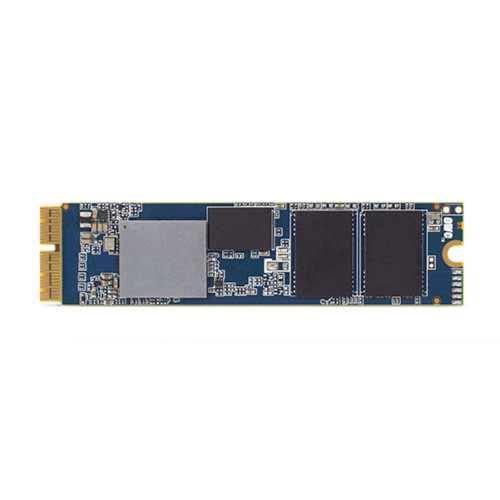Description
DIY bundle with OWC Mercury Electra 6G SSD and OWC Accelsior S for Mac Pro 2006 - 2012, Mac Pro Late 2019 and PC Towers
Mercury Electra® 6G and Accelsior S
- Brings 6G speed and performance to your 3G system
- Easily expands your internal storage
- Simple installation into an available PCIe slot
- No drivers or extra software required for operation
- 3 Year OWC Limited Warranty
Give your Mac Pro tower or PC a 6G performance boost
The OWC 6G SSD and OWC Accelsior S DIY bundle is the simple solution to add a high speed SATA 6G drive to PCs or silver Mac Pro towers otherwise restricted to 3G architecture. Combined with the high-performance Mercury Electra SSD, Accelsior S brings cutting edge 6G performance to your SATA 3G system.
High-performance storage
Faster startup and quick response times with over 500MB/s peak sustained data rates, the Mercury Electra 6G SSD line delivers unbeatable performance with 100X greater data protection than enterprise class Hard Disk Drives, and RAISE technology for RAID like data protection and reliability.
Internal storage expansion at lightning speed
With more than 500 MB/s of throughput, the Accelsior S dual-lane PCIe 2.0 card delivers flexible storage expansion – with a speed boost – to your Mac or PC. Accelsior S is the perfect complement to OWC's Mercury family of high-performance SSD's, allowing up to an extra 1TB of fast storage expansion.
With no drivers or extra software needed, upgrading your Mac Pro or PC tower with a Mercury Extreme Pro and Accelsior S is a breeze.
Includes
(1) OWC Acceslsior S 2.5-inch SATA 6G to PCIe Adapter Card
(1) OWC Mercury Electra 6G Solid-State Drive
(1) Quick Start Guide for OWC Accelsior S
3 Year OWC Limited Warranty
Notes:
- Mac Pro (2009-2010) - Installing Accelsior S into any open x4 or x16 PCIe 2.0 slot will deliver full throughput.
- Mac Pro (2008) - These models have two (2) PCIe 2.0 x16 slots, which enable Acceslsior S to deliver full throughput. Installing Accelsior S in of the two (2) PCIe 1.0 x4 slots will result in Accelsior S being addressed as a first generation one-lane card and will limit performance to 190-200MB/s real world data rates.
- Mac Pro (2006 - 2007) - These models have a PCIe 1.0 slot which cannot be configured to address Accelsior S as anything but as a first generation one-lane card, even with the Expansion Utility in OS X. As a result, Accelsior S performance will be limited to 190-200MB/s real world data rates. For maximum performance, we recommend installing a 2.5-inch OWC Mercury Electra 6G SSD in an open Mac Pro drive bay.
- PC - Use with a PCIe 2.0 x4 slot or better is recommended. Use with a PCIe 1.0 x4 slot will result in reduced performance.
| Available capacity | 250GB/ 500GB/ 1TB/ 2TB/ 4TB |
| Manufacturer part numbers | OWCS3D7E6G250/ OWCS3D7E6GD05/ OWCS3D7E6GD10/ OWCS3D7E6GD20/ OWCS4D7E6GT4.0 |
| Manufacturer part numbers bundles | OWCSSDACL6GE250/ OWCSSDACL6GE500/ OWCSSDACL6GE1TB/ OWCSSDACL6GE2TB/ OWCSSDACL6GE4TB |
| Form Factor | 2.5-inch 7mm |
| Storage Interface | SATA 6.0 Gb/s |
| Format | Unformatted |
| S.M.A.R.T. Attributes | Standard attributes supported |
| Native Command Queuing (NCQ | Up to 32 simultaneous commands |
| RAID Support | Yes |
| RoHS Compliant | Yes |
| Reach Certification | Yes |
| Random 4K Read / Random 4K Write |
250GB - Up to 54,000 IOPS / Up to 81,000 IOPS 500GB - Up to 100,000 IOPS / Up to 90,000 IOPS 1TB - Up to 100,000 IOPS / Up to 90,000 IOPS 2TB - Up to 100,000 IOPS / Up to 90,000 IOPS 4TB - |
| Sequential Read (Max) / Sequential Write (Max) |
250GB - Up to 535 MB/s / Up to 465 MB/s 500GB - Up to 540 MB/s / Up to 500 MB/s 1TB - Up to 540 MB/s / Up to 500 MB/s 2TB - Up to 540 MB/s / Up to 500 MB/s 4TB - Up to 524 MB/s / Up to 516 MB/s |
| Nonrecoverable Read Errors | 1 per 10/16 bits read |
| MTBF (Mean Time Between Failures) | 1,600,000 hours |
| Wear Leveling | Supported |
| TRIM Support | OS Dependent |
| Security | Secure Erase (SE), Crypto Erase |
| Endurance |
250GB - 1,500,000 hours 500GB - 340TB total bytes written (TBW), equal to 187 GB per day for 5 years 1TB - 681TB total bytes written (TBW), equal to 374 GB per day for 5 years 2TB - 681TB total bytes written (TBW), equal to 374 GB per day for 5 years 4TB - 435TB total bytes written (TBW), equal to 239 GB per day for 5 years |
| Mac OS Compatibility | Yes |
| PC OS Compatibility | Yes |
| Other Requirements | Host or device with a built-in SATA connection. |
| Write Mode (Max) | Up to 2 Watts |
| Seek Mode (Max) | Up to 1.9 Watts |
| Idle Mode (Max) | Up to 0.15 Watts |
| Dimensions | Height: 0.7 cm (0.3 in) Length: 10.0 cm (3.9 in) Width: 7.0 cm (2.8 in) |
| Ambient Temperature | Operating: 32°F to 158°F (0°C to 70°C) Non-Operating: -40°F to 185°F (-40°C to 85°C) |
| Altitude | Operating: -304.8 m to 3,048.0 m (-1,000 ft to 10,000 ft) Non-Operating: -304.8 m to 12,192.0 m (-1,000 ft to 40,000 ft) |
| Humidity | Operating: 5% to 90% non-condensing Non-Operating: 0% to 93% non-condensing |
| Applications | General Purpose High-performance SSD |
| OWC Accelsior S 2.5-inch SATA 6G to PCIe Adapter Card specification | Click here to see specifications |
| Notes |
Use of a 2.5-inch SSD in a 3.5-inch drive bay requires an adapter bracket such as the NewerTech AdaptaDrive. Use of any SSD in an external enclosure is dependent on the power available from the enclosure. OWC Mercury Electra 6G and Mercury Extreme Pro 6G SSDs are engineered for use in any OWC Enclosure that supports 2.5-inch SSDs. |
| Additional Notes |
|
Compatibility
Notes:
- Mac Pro (2009-2010) - Installing Accelsior S into any open x4 or x16 PCIe 2.0 slot will deliver full throughput.
- Mac Pro (2008) - These models have two (2) PCIe 2.0 x16 slots, which enable Acceslsior S to deliver full throughput. Installing Accelsior S in of the two (2) PCIe 1.0 x4 slots will result in Accelsior S being addressed as a first generation one-lane card and will limit performance to 190-200MB/s real world data rates.
- Mac Pro (2006 - 2007) - These models have a PCIe 1.0 slot which cannot be configured to address Accelsior S as anything but as a first generation one-lane card, even with the Expansion Utility in OS X. As a result, Accelsior S performance will be limited to 190-200MB/s real world data rates. For maximum performance, we recommend installing a 2.5-inch OWC Mercury Electra 6G SSD in an open Mac Pro drive bay.
- PC - Use with a PCIe 2.0 x4 slot or better is recommended. Use with a PCIe 1.0 x4 slot will result in reduced performance.
Mac Pro Rack (Early 2020) (January 2020) Model ID: MacPro7,1 | 2.5GHz 28-Core
Mac Pro Rack (Early 2020) (January 2020) Model ID: MacPro7,1 | 2.7GHz 24-Core
Mac Pro Rack (Early 2020) (January 2020) Model ID: MacPro7,1 | 3.2GHz 16-Core
Mac Pro Rack (Early 2020) (January 2020) Model ID: MacPro7,1 | 3.3GHz 12-Core
Mac Pro Rack (Early 2020) (January 2020) Model ID: MacPro7,1 | 3.5GHz 8-Core
Mac Pro (Late 2019) (December 2019) Model ID: MacPro7,1 | 2.5GHz 28-Core
Mac Pro (Late 2019) (December 2019) Model ID: MacPro7,1 | 2.7GHz 24-Core
Mac Pro (Late 2019) (December 2019) Model ID: MacPro7,1 | 3.2GHz 16-Core
Mac Pro (Late 2019) (December 2019) Model ID: MacPro7,1 | 3.3GHz 12-Core
Mac Pro (Late 2019) (December 2019) Model ID: MacPro7,1 | 3.5GHz 8-Core
(Mid 2012) (June, 2012) Model ID: MacPro5,1 | 2.4GHz, 2.66GHz, 3.06GHz
Mac Pro 6-Core (Mid 2012) (June, 2012) Model ID: MacPro5,1 | 3.33GHz
Mac Pro 4-Core (Mid 2012) (June, 2012) Model ID: MacPro5,1 | 3.2GHz
Mac Pro 4-Core (Mid 2010) (July, 2010) Model ID: MacPro5,1 | 2.8GHz, 3.2GHz
Mac Pro 12-Core (Mid 2010) (July, 2010) Model ID: MacPro5,1 | 2.66GHz, 2.93GHz
Mac Pro 8-Core (Mid 2010) (July, 2010) Model ID: MacPro5,1 | 2.4GHz
Mac Pro 6-Core (Mid 2010) (July, 2010) Model ID: MacPro5,1 | 3.33GHz
Mac Pro 8-Core (Early 2009) (March, 2009) Model ID: MacPro4,1 | 2.26GHz, 2.66GHz, 2.93GHz
Mac Pro 4-Core (Early 2009) (March, 2009) Model ID: MacPro4,1 | 2.66GHz, 2.93GHz, 3.33GHz
Mac Pro 8-Core (Early 2008) (January, 2008) Model ID: MacPro3,1 | 2.8GHz, 3.0GHz, 3.2GHz
Mac Pro 4-Core (Early 2008) (January, 2008) Model ID: MacPro3,1 | 2.8GHz
Mac Pro 8-core (Early 2007) (April, 2007) Model ID: MacPro2,1 | 3.0GHz
Mac Pro 4-core (Mid 2006) (August, 2006) Model ID: MacPro1,1 | 2.0GHz, 2.66GHz, 3.0GHz
Xserve (Late 2006) (August, 2006) Model ID: Xserve1,1 | dual 2.0GHz, dual 2.66GHz, dual 3.0GHz
Xserve (Early 2008) (January, 2008) Model ID: Xserve2,1 | 2.8GHz, dual 2.8GHz, dual 3.0GHz
Xserve Quad-Core (Early 2009) (April, 2009) Model ID: Xserve3,1 | 2.26GHz
Xserve 8-Core (Early 2009) (April, 2009) Model ID: Xserve3,1 | 2.26GHz, 2.66GHz, 2.93GHz
PC Desktops | Compatible with Intel / AMD Process based PCs capable with the specifications listed above.
PCIe capable servers | Compatible with PCIe expandable servers with the specifications listed above.
OWC Mercury Helios | Thunderbolt PCIe expansion chassis
NOT COMPATIBLE
HP DL 380 G7
HP DL 380 G8
Dell PowerEdge R620
Dell PowerEdge T620